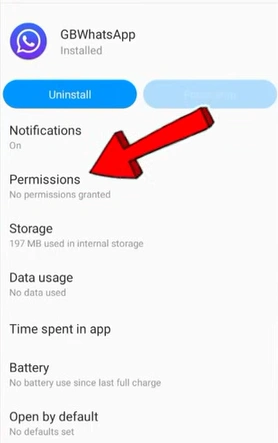How to Update GB WhatsApp Manually?
GB WhatsApp is a popular modified version of the official WhatsApp that offers extra features such as custom themes, privacy controls, larger file sharing, and advanced chat customization. Unlike the official app, GB WhatsApp isn't available on the Play Store, so users need to update it manually to enjoy the latest features and maintain security. By keeping the app updated, you ensure a smoother messaging experience and full access to all GB WhatsApp functions.
Why Update GB WhatsApp Manually?
Manually updating GB WhatsApp ensures you get the newest features as soon as they're released, along with critical security patches. Updates often fix bugs, improve stability, and enhance performance. Since GB WhatsApp isn't listed on official app stores, waiting for automatic updates isn't reliable. By updating manually, you also gain control over which version you install, avoiding unintended changes or glitches that can come with delayed or forced updates. Regular updates keep your app secure and fully functional, letting you enjoy features like custom themes, advanced media sharing, and improved privacy options without interruptions.
Manual Update vs Auto Update
GB WhatsApp doesn't receive automatic updates like apps on the Play Store, so updating manually is essential. In fact, manual updates offer several advantages over relying on automatic updates:
- Get new features instantly – You can install the latest version as soon as it's released, without waiting for any app store rollout.
- Stay safe from fake updates – Always perform your GB WhatsApp download from trusted sources to avoid malicious popups or unsafe files.
- Choose when and how to update – You control the timing and installation process, ensuring the update works smoothly on your device.
Manually updating GB WhatsApp not only keeps your app secure but also ensures you always have access to the newest features, bug fixes, and performance improvements, making your messaging experience faster, safer, and more enjoyable.
Precautions Before Updating GB WhatsApp
Before starting a manual update, it's important to take the following precautions to ensure security and data safety:
- Backup Your Chats – Go to Settings → Chats → Backup to save your messages and media. This ensures that your data is safe even if the update fails.
- Verify the APK Source – Only download the latest GB WhatsApp APK from the official website or other trusted sources. Avoid unverified downloads, which may contain malware.
- Check Storage Space – Make sure your device has enough free storage to complete the installation without issues.
- Enable Permissions – Be ready to grant any necessary permissions during the update process so that the app functions correctly afterward.
Taking these precautions helps minimize risks, prevent data loss, and ensures that GB WhatsApp works smoothly after updating.
How to Update GB WhatsApp Manually?
1. Download the Latest APK – Make sure it's from a trusted source and compatible with your device.
2. Install the Update – Open the downloaded APK, follow the prompts carefully, and grant necessary permissions.
3. Restart the App – Once installed, restart GB WhatsApp to apply the update and enjoy the new features.
By following these steps carefully, you can avoid errors, enjoy new functionalities instantly, and maintain smooth messaging. Manual updating may seem extra effort, but it ensures you have the latest tools and performance improvements at your fingertips.
Common Problems When Updating GB WhatsApp
Even with precautions, users may encounter some issues during updates. Here are the most common problems and how to address them:
- APK fails to install – This can happen if the downloaded APK is incomplete or incompatible with your Android version. Always ensure you download the correct file from a trusted source.
- Chats disappear after update – If this occurs, restore your messages from the backup created before updating.
- App crashes or freezes – Cache conflicts or leftover data can cause instability. Clear the cache by going to Settings → Apps → GB WhatsApp, then restart your device.
Understanding these common issues and how to troubleshoot them helps save time, prevents frustration, and ensures a smooth updating experience.
Benefits of Updating GB WhatsApp
Regular updates unlock new themes, advanced privacy features, and sticker packs. They also fix bugs from previous versions and enhance app stability, giving you a smoother experience. Most importantly, updating ensures you can add stickers in GB WhatsApp and change font color, share large files without restrictions, and fully enjoy the enhanced capabilities that GB WhatsApp offers. Staying current maximizes the value and usability of the app.
Stay Ahead with GB WhatsApp
By keeping GB WhatsApp updated manually, following precautions, and addressing common problems proactively, you ensure a secure, stable, and fully functional messaging platform. Regular updates let you enjoy the latest features instantly, fix bugs, and maintain uninterrupted communication. With GB WhatsApp, you can manage conversations efficiently, personalize chats with stickers and font colors, and make the most of all advanced tools the app offers.
If you want to explore even more features, don't miss our guide on Download GBWhatsApp Status in Easy Steps to enhance your experience further and take full advantage of GB WhatsApp's capabilities.